
After an office migration we run a quick, evidence-led PC readiness test at each desk. We confirm the user can log in, reach the network, see the right screens in the right order, and that AV (camera, mic, speakers) and headsets work for a real call.
Results are recorded against the desk and asset tag so any exceptions are fixed fast and signed off. Full end of migration delivery report delivered to end user.
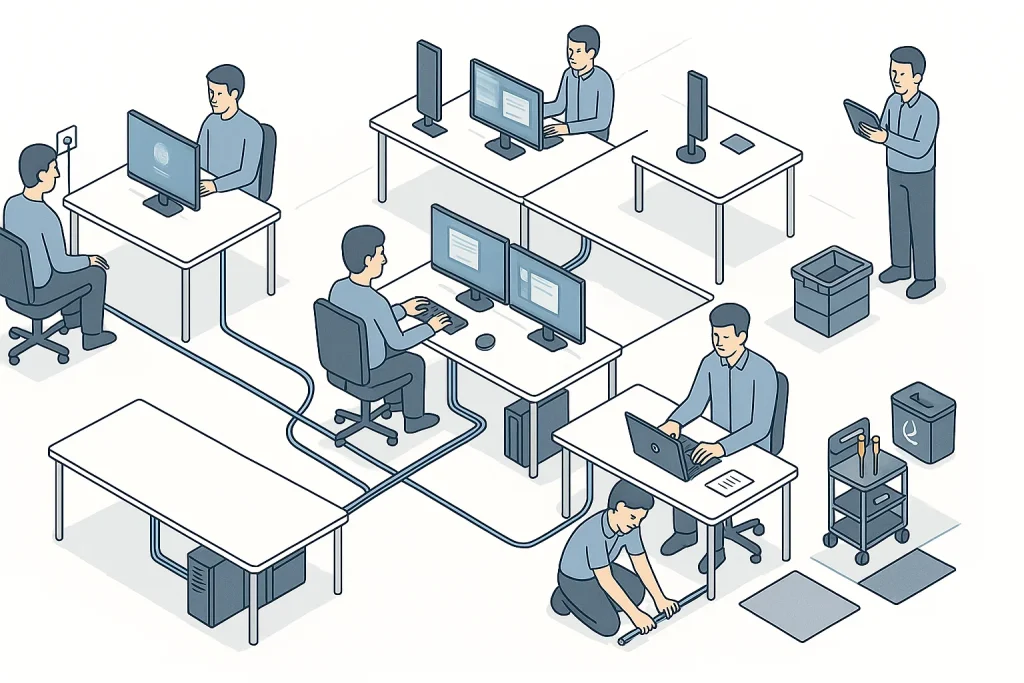
We agree the brief and downtime window, sign in, lay protection, and set up calibrated testers. The PM pins a simple run sheet; we walk the route and execute the plan—from wall plates and table boxes through switches and firewalls to named endpoints. We run tests in order: physical → services → performance → use-case (Wi-Fi join/roam, AV share/EDID, UC call). Quick wins like a bad patch, wrong VLAN or duplex mismatch are fixed with your OK and re-tested. Anything else goes into the exceptions log with an owner and ETA, and we finish with room-by-room or rack-by-rack sign-off.

At a minimum we need port lists and floor plans but project & scope dependant, test targets (IPs/URLs), any admin credentials, maintenance/change window, ISP details for failover tests, and photo policy.
Want to find out more?















We use cookies on our website to give you the most relevant experience by remembering your preferences and repeat visits. By clicking “Accept”, you consent to the use of ALL the cookies.